The Honeywell TH4110D1007 is a reliable programmable thermostat from the Pro 4000 Series, designed for energy efficiency and ease of use in residential and commercial settings. It offers precise temperature control, an intuitive interface, and built-in energy-saving programs to optimize heating and cooling systems, ensuring comfort and cost savings.
1.1 Overview of the Honeywell Pro 4000 Series
The Honeywell Pro 4000 Series is a line of programmable thermostats designed for residential and commercial temperature control, offering reliability, energy efficiency, and user-friendly operation. These thermostats are built with high-quality materials, ensuring durability and long-term performance. The series features programmable settings, adaptive intelligent recovery, and built-in compressor protection, making it ideal for optimizing heating and cooling systems. With a focus on energy savings, the Pro 4000 Series thermostats come pre-programmed with energy-saving schedules that can reduce utility bills. Their intuitive interfaces simplify programming and daily use, catering to both homeowners and businesses seeking efficient temperature management solutions.
1.2 Key Features of the TH4110D1007 Thermostat
The Honeywell TH4110D1007 thermostat is equipped with a range of features designed to enhance user experience and energy efficiency. Its 5-2 day programmable functionality allows for customized temperature settings, reducing energy consumption. The thermostat features a digital display for clear temperature readings and a user-friendly interface that simplifies programming and adjustments. With adaptive intelligent recovery, it learns the system’s response time to reach desired temperatures, improving efficiency. Additional features include built-in compressor protection, which helps extend HVAC system lifespan, and compatibility with various heating and cooling systems. The thermostat can be powered by batteries or hardwired, offering flexible installation options for different setups.
1.3 Importance of the Owner’s Manual
The owner’s manual for the Honeywell TH4110D1007 is essential for proper installation, operation, and troubleshooting of the thermostat. It provides detailed instructions for programming, understanding features like adaptive recovery, and maintaining the device. The manual includes troubleshooting steps for common issues, such as a blank display or system malfunctions, ensuring users can resolve problems quickly. Additionally, it outlines energy-saving tips and maintenance recommendations to optimize performance and extend the thermostat’s lifespan. The manual is available online in PDF format, making it easily accessible for reference. By following the guidelines in the manual, users can maximize the thermostat’s efficiency and ensure it operates as intended, saving time and reducing potential errors.

Installation of the Honeywell TH4110D1007
Installation involves a pre-installation checklist, wallplate mounting, and wiring. Ensure proper placement at 5 feet above the floor, avoiding direct sunlight or drafts, and follow manual guidelines for optimal performance.
2.1 Pre-Installation Checklist
Before installing the Honeywell TH4110D1007, ensure you have all components: thermostat, wallplate, anchors, screws, and batteries. Verify system compatibility and power requirements. Check for existing wiring and ensure the C terminal is connected if using 24VAC power. Confirm the location is 5 feet above the floor with good air circulation. Turn off power at the circuit breaker before starting. Review the manual for specific instructions tailored to your heating/cooling system type, whether it’s gas, electric, or heat pump. This preparation ensures a smooth and safe installation process, avoiding potential issues down the line.
2.2 Wallplate Installation Process
Begin by removing the wallplate from the thermostat and mounting it to the wall. For drywall, drill 3/16″ holes; for plaster, use 7/32″ holes. Insert wall anchors and screw the wallplate into place. Ensure the wallplate is level and securely fastened. If replacing an old thermostat, use the provided cover plate to conceal any marks. Once the wallplate is mounted, attach the thermostat by aligning the tabs and snapping it into place. This step ensures a sturdy base for the thermostat, providing accurate temperature readings and smooth operation. Proper wallplate installation is crucial for the thermostat’s performance and longevity.
2.3 Wiring Diagrams and Power Options
Refer to the wiring diagrams in the manual for specific connections. Use 18- to 22-gauge thermostat wire, and shielded cable is not required. For heat pumps, connect W and Y terminals using a small wire. The C (common) terminal is optional if using batteries but required for hardwiring. Power options include 24VAC or battery operation. Install batteries in the back for battery power or connect to a transformer for hardwiring. Ensure proper transformer sizing and disconnect means for safety. Follow wiring instructions carefully to avoid system malfunctions. Correct wiring ensures reliable performance and energy efficiency, while improper connections can lead to operational issues. Always double-check connections before powering up the system.
2.4 Mounting the Thermostat

Mount the Honeywell TH4110D1007 about 5 feet above the floor in an area with good air circulation and average temperature. Remove the wallplate from the thermostat and attach it to the wall using the provided anchors and screws. For drywall, drill 3/16-inch holes, and for plaster, use 7/32-inch holes. Ensure the wall anchors are securely fastened. After drilling, remount the wallplate and attach the thermostat. Avoid installing near direct sunlight, drafts, or areas with extreme temperatures. Proper mounting ensures accurate temperature sensing and reliable system performance. Follow the manual’s guidelines to avoid installation errors that could affect thermostat functionality and energy efficiency.

Initial Setup and Configuration
After installation, set the clock and day by pressing the SET button and using the up/down arrows. Adjust temperature settings and configure fan operation (Auto/On). Follow the manual for guidance.
3.1 Setting the Clock and Day
To set the clock and day on your Honeywell TH4110D1007 thermostat, press the SET button. Use the up (s) or down (t) arrows to adjust the time. Select the day of the week by pressing SET again and using the arrows. Once done, press RUN to save and exit. The thermostat will now follow your programmed settings. Ensure the time and day are accurate for proper operation of energy-saving programs. If the display flashes “Set Clock,” complete these steps to synchronize the thermostat’s settings. This ensures all programmed temperature adjustments occur at the correct times, optimizing energy efficiency and comfort.
3.2 Understanding Temperature Adjustment
The Honeywell TH4110D1007 allows easy temperature adjustment using the up and down arrows. Press the arrows to increase or decrease the setpoint temperature displayed on the screen. The thermostat shows both the current room temperature and the desired setpoint. Use the SET button to confirm changes and the RUN button to exit. The adaptive intelligent recovery feature learns your system’s behavior to reach the desired temperature by the programmed time, ensuring efficiency. This feature eliminates guesswork, adjusting the thermostat’s operation based on your schedule and system performance; Proper temperature adjustment ensures optimal comfort and energy savings. Always check the display for confirmation of your settings.
3.3 Fan Operation Settings
The Honeywell TH4110D1007 thermostat offers two fan operation modes: Auto and On. In Auto mode, the fan operates only when the heating or cooling system is active, optimizing energy usage. This mode is ideal for maintaining efficiency and reducing unnecessary fan runtime. In On mode, the fan runs continuously, providing constant air circulation and improving indoor air quality. To adjust the fan settings, press the FAN button until the desired mode appears on the display. The Auto setting is recommended for most users, as it aligns fan operation with system activity, while On mode is useful for consistent air distribution. Proper fan operation ensures balanced comfort and energy efficiency in your home. Always refer to the display for confirmation of your selection.

Operating Modes and Energy Efficiency
The Honeywell TH4110D1007 features energy-saving modes like adaptive recovery and programmable settings to reduce energy usage. Its pre-set programs can lower heating and cooling costs by up to 33%. The thermostat also includes fan operation settings and system switch options to optimize efficiency and comfort. These features ensure the system operates intelligently, maintaining desired temperatures while minimizing energy waste. The thermostat’s built-in compressor protection further enhances efficiency and prolongs system lifespan. By leveraging these modes, users can achieve significant energy savings without compromising comfort. The Honeywell TH4110D1007 is designed to balance efficiency and performance seamlessly.
4.1 Energy-Saving Program Settings
The Honeywell TH4110D1007 offers pre-set energy-saving program settings that can reduce heating and cooling expenses by up to 33%. These programs are designed to maintain optimal temperatures while minimizing energy consumption. Users can customize schedules to align with daily routines, ensuring the system operates efficiently. The thermostat also features adaptive intelligent recovery, which learns the time needed to reach desired temperatures and adjusts operation accordingly. This ensures consistent comfort without unnecessary energy use. The energy-saving settings are user-friendly and can be easily adjusted to suit preferences; By utilizing these programs, homeowners can achieve significant cost savings while maintaining a comfortable indoor environment throughout the year.
4.2 Adaptive Intelligent Recovery Feature
The Honeywell TH4110D1007 features Adaptive Intelligent Recovery, which eliminates guesswork when setting your schedule. This advanced feature learns how long your heating or cooling system takes to reach the desired temperature. By understanding your system’s performance, the thermostat adjusts its operation to ensure your home reaches the set temperature precisely when you want it. This intelligent recovery eliminates unnecessary runtime and optimizes energy use, preventing the system from overshooting the target temperature. It works seamlessly with your programmed settings, providing consistent comfort while saving energy. This feature is especially useful for maintaining a cozy environment without wasting resources, making it a standout option for energy-conscious users.
4.3 System Switch Settings (Heat/Cool)
The Honeywell TH4110D1007 allows you to switch between heating and cooling modes using the system switch. This setting ensures the thermostat operates correctly with your HVAC system. For heat mode, the thermostat activates the heating system to maintain the set temperature. In cool mode, it engages the cooling system. Properly setting this switch is crucial for accurate temperature control. The manual provides instructions for testing both modes to ensure the system functions as expected. This feature ensures compatibility with various HVAC configurations, offering flexibility and reliable performance for maintaining a comfortable indoor environment year-round.

Maintenance and Troubleshooting
Regular maintenance ensures optimal performance. Clean the thermostat and check battery levels. For common issues like a blank display, refer to the troubleshooting guide for solutions.
5.1 Regular Maintenance Tips
Regular maintenance is crucial for the Honeywell TH4110D1007 to function efficiently. Ensure the thermostat is clean by gently wiping with a soft cloth to remove dust. Check and replace AA alkaline batteries as needed to prevent low battery issues. Verify that all wiring connections are secure and undamaged. Inspect the furnace door to ensure it is closed properly for accurate temperature readings. Schedule annual HVAC system checks by a professional to maintain optimal performance. Additionally, review and update programmed settings seasonally to align with changing temperature needs. Refer to the user manual for detailed instructions on maintenance procedures to ensure longevity and reliability of the thermostat.
5.2 Troubleshooting Common Issues
Common issues with the Honeywell TH4110D1007 can often be resolved with simple checks. If the display is blank, ensure the circuit breaker is on and reset if necessary. Check that the power switch for the heating/cooling system is on and that the furnace door is closed securely. For inaccurate temperature readings, clean the thermostat with a soft cloth and ensure proper installation. If the system does not respond, verify that all wiring connections are secure and correct. For persistent issues, reset the thermostat by holding the ‘FAN’ button for 5 seconds with the system switch in the ‘OFF’ position. Refer to the manual for detailed solutions and guidelines.
5.3 Resetting the Thermostat
To reset the Honeywell TH4110D1007, press and hold the ‘FAN’ button while moving the system switch to the ‘OFF’ position. Release the button and move the switch back to your desired setting. This resets the thermostat to its default settings. For a factory reset, remove the batteries and disconnect power for 30 seconds. Reinstall the batteries and power, then follow the initial setup process. Resetting is useful for resolving persistent issues or starting fresh with default energy-saving programs; Always refer to the owner’s manual for detailed instructions to ensure proper reset procedures and maintain optimal performance of your Honeywell TH4110D1007 thermostat.
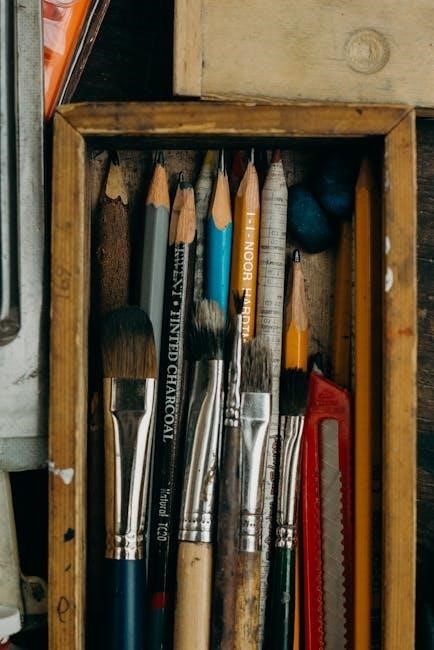
Advanced Features and Customization
The Honeywell TH4110D1007 offers advanced features like adaptive intelligent recovery, built-in compressor protection, and customizable settings for optimal performance. Installer setup and system tests ensure precise configurations.
6.1 Installer Setup and System Test
The Honeywell TH4110D1007 provides an installer setup mode to configure system parameters, ensuring compatibility with various HVAC systems. During installation, press and hold buttons to access advanced settings. System tests allow verification of heating and cooling operations, ensuring proper functionality. The thermostat supports 1 Heat/1 Cool systems and can be adapted for heat pumps with additional wiring. Installer options include setting the correct equipment type and configuring fan operation. A system test runs through heating and cooling cycles, checking relay operation and verifying wiring connections. This ensures the thermostat operates efficiently and maintains desired temperatures accurately. Proper setup guarantees optimal performance and energy savings.
6.2 Customizing Thermostat Settings
The Honeywell TH4110D1007 allows users to customize settings for optimal comfort and energy efficiency. Adjust the temperature range to suit preferences, with heat settings from 40°F to 90°F and cool settings from 50°F to 99°F. The fan can be set to “Auto” or “On” modes, with “Auto” operating only during heating or cooling cycles. Energy-saving programs can be personalized, reducing energy costs by up to 33%. Users can also modify the adaptive recovery feature, which learns the system’s operation to reach desired temperatures efficiently. Customizing these settings ensures the thermostat aligns with specific needs and enhances overall performance. Regularly reviewing and adjusting settings helps maintain energy efficiency and comfort year-round.
6.3 Built-In Compressor Protection
The Honeywell TH4110D1007 features built-in compressor protection to prevent short cycling, ensuring the compressor operates efficiently and prolongs its lifespan. This protection mechanism monitors the system’s operation, preventing frequent start-and-stop cycles that can cause wear and tear. By integrating this feature, the thermostat helps maintain consistent temperatures while safeguarding the HVAC system. Adaptive Intelligent Recovery further enhances this protection by learning the system’s behavior and adjusting operations to avoid excessive compressor use. Enabling these settings is crucial for maintaining energy efficiency and ensuring the longevity of the compressor and overall system performance. This feature is especially beneficial for systems prone to short cycling issues. Proper configuration ensures optimal protection and reliability.

Technical Specifications
The Honeywell TH4110D1007 operates within temperature ranges of 40-90°F (heat) and 50-99°F (cool), with an ambient operating range of 32-122°F. It requires 24VAC power or 2 AA alkaline batteries for reliable functionality.
7.1 Temperature Ranges
The Honeywell TH4110D1007 thermostat operates within specific temperature ranges to ensure optimal performance. For heating, the range is 40 to 90 degrees Fahrenheit (4.5 to 32 degrees Celsius), and for cooling, it is 50 to 99 degrees Fahrenheit (10 to 37 degrees Celsius). These settings allow the thermostat to maintain a comfortable indoor environment while preventing extreme temperatures that could damage the system or cause inefficiency. The temperature ranges are preset to align with typical residential and commercial needs, but users can adjust them within these limits to suit their preferences. This feature ensures that the thermostat functions effectively across various climates and setups.
7.2 Operating Ambient Temperature
The Honeywell TH4110D1007 thermostat is designed to operate effectively within an ambient temperature range of 32 to 122 degrees Fahrenheit (0 to 50 degrees Celsius). This ensures reliable performance in most residential and commercial environments. The thermostat should be installed in an area with good air circulation, avoiding direct sunlight, drafts, or extreme moisture. Operating outside this range may lead to inaccurate temperature readings or malfunctions. Proper installation within the specified ambient temperature range is essential for maintaining optimal functionality and extending the product’s lifespan. This range is suitable for typical indoor conditions, ensuring consistent and efficient temperature control for heating and cooling systems.
7.3 Power Requirements
The Honeywell TH4110D1007 thermostat operates on 24V AC power or can be powered by two AA alkaline batteries. For AC power, connect the common wire (C terminal) to the transformer. If using batteries, install them in the back of the thermostat. The thermostat can function in both battery and hardwired configurations, ensuring flexibility. Proper power setup is crucial for reliable operation. Always use fresh alkaline batteries for battery power to avoid interruptions. The thermostat’s power requirements are standard for most HVAC systems, making it compatible with a wide range of installations. Ensure the power source meets these specifications for optimal performance and functionality.
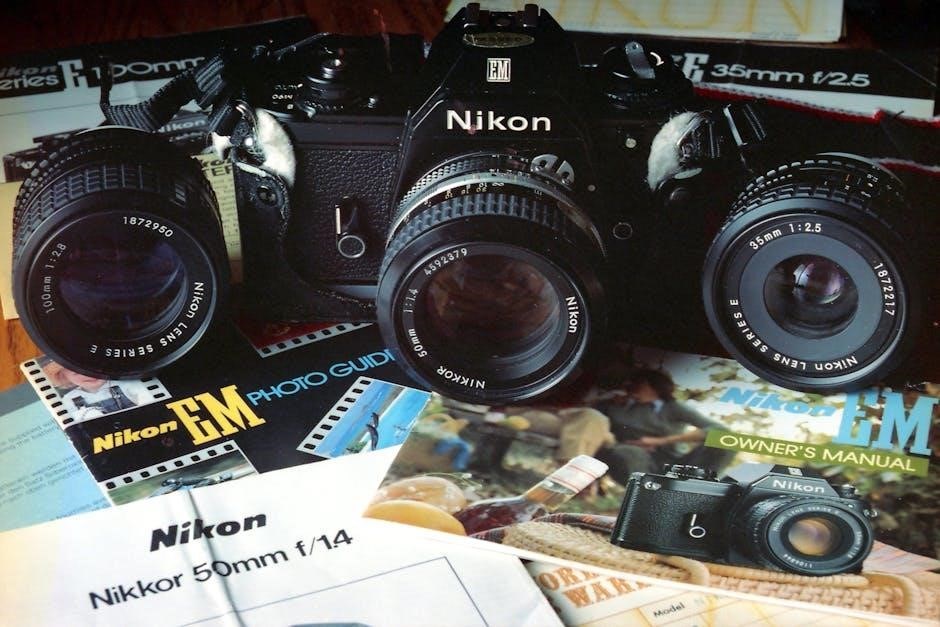
Accessories and Additional Resources
The Honeywell TH4110D1007 offers accessories like cover plate assemblies to hide old thermostat marks. Additional resources include user manuals, technical guides, and customer support for assistance.
8.1 Available Accessories
For the Honeywell TH4110D1007, several accessories are available to enhance functionality and installation. One key accessory is the cover plate assembly, designed to cover marks left by previous thermostats, ensuring a clean and professional appearance. This accessory is particularly useful during upgrades or replacements. Additionally, the thermostat supports optional wiring components and mounting hardware that may be needed for specific installations. These accessories are designed to maintain the thermostat’s performance and integration with existing HVAC systems. Users can contact authorized distributors or refer to the owner’s manual for details on purchasing these items. Proper use of these accessories ensures optimal operation and extends the lifespan of the device.
8.2 Downloading the Owner’s Manual
The owner’s manual for the Honeywell TH4110D1007 is readily available for download from various sources, including Honeywell’s official website and platforms like ManualsLib. The manual is provided in PDF format, ensuring easy access and readability. It contains comprehensive instructions for installation, operation, and troubleshooting, making it an essential resource for users. The document also details energy-saving features, programmable settings, and maintenance tips to help users maximize the thermostat’s efficiency. By downloading the manual, users can ensure they fully understand and utilize all the capabilities of their Honeywell TH4110D1007 thermostat, optimizing comfort and energy savings in their homes or offices.

8.3 Customer Support and Warranty Information
Honeywell provides dedicated customer support for the TH4110D1007, ensuring users receive assistance with any issues. The product is backed by a warranty, offering protection against defects in materials and workmanship. Customers can access support through various channels, including Honeywell’s official website, where they can find troubleshooting guides, FAQs, and contact information. Additionally, the owner’s manual includes details on warranty coverage and how to reach support teams. This comprehensive support system ensures users can resolve problems efficiently and maintain their thermostat’s optimal performance, providing peace of mind and extending the product’s lifespan.
